The Mighty Meter
Household testing meter for continuity and batteries.
Original Box

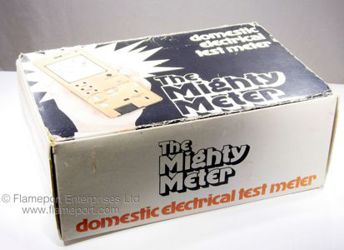 The box is complete, although the top part is detached from the main box.
The box is complete, although the top part is detached from the main box.
The top is substantially faded, due to exposure to sunlight.
The original polystyrene packing is complete and undamaged (top part is underneath the box in this picture).
The meter and original test leads are inside, with the instruction book underneath the meter.
Out of the box
 Here the test leads and instruction book can be seen more clearly.
Here the test leads and instruction book can be seen more clearly.
The instructions are the same size as the meter itself, and printed on brightly coloured paper.
The instruction book can be downloaded, scanned from the original:
PDF file, 5.2MB, 26 pages
Test Leads
 The test leads are a 2 pin plug with black and red insulated wires attached.
The test leads are a 2 pin plug with black and red insulated wires attached.
The black lead has a metal crocodile clip, the red an insulated plastic probe with spring loaded tip.
The PVC insulation has been damaged due to being stored in contact with the polystyrene packaging.
Socket Tester

 The socket tester is a separate item containing two neon indicators.
The socket tester is a separate item containing two neon indicators.
It fits into the main meter for storage.
When plugged into a working socket, both neons should illuminate - one only suggests some problem.
These neon devices are of limited use, as they can only show certain types of fault.
Meter and Sockets

 The meter is an analogue type, with two scales for 0-3 and 0-15 volts.
The meter is an analogue type, with two scales for 0-3 and 0-15 volts.
The green section is for continuity.
The black knob below the meter is to set the full scale deflection.
Power switch is located above the meter, with a red LED at top right as a power on indicator.
Sockets below the meter are for the supplied test lead, with several contact studs for testing fuses and torch bulbs.
The mains socket is marked 'Appliance Test' although this only checks for continuity.
Further images
Video
A video showing the internals of this device and it actually working can be found in the Product Teardowns section.




